Introduction to BluePlan JS
BluePlan JS serves as a comprehensive floor plan engine designed to simplify the process of creating detailed and accurate floor plans. With the increasing complexity of architectural designs and the necessity for precise layouts, tools like BluePlan JS have become essential for architects, developers, and designers. This innovative software provides a robust platform to craft floor plans that meet diverse specifications, ensuring that professionals can visualize and communicate their ideas effectively.
The significance of floor plan design cannot be understated, as it plays a pivotal role in the overall architectural process. A well-designed floor plan allows for seamless navigation, optimal use of space, and compliance with building codes, all of which are critical considerations for successful project execution. Leveraging tools such as BluePlan JS enables professionals to streamline workflows, enhance collaboration, and minimize errors during the design phase.
Moreover, BluePlan JS offers numerous features that cater to the evolving needs of the industry. Its user-friendly interface is suitable for both seasoned architects and newcomers alike, enabling users to create detailed layouts with ease. The software supports various functionalities such as drag-and-drop capabilities, customizable templates, and a library of commonly used symbols, which can greatly expedite the drawing process. As a result, users can focus their expertise on creative aspects rather than technical challenges.
In the following sections, we will delve deeper into the exceptional features and advantages of utilizing BluePlan JS in floor plan design. By understanding its capabilities, architects, developers, and designers can effectively enhance their project outcomes and elevate their design processes to new heights.
Key Features of BluePlan JS
BluePlan JS distinguishes itself in the realm of floor plan design through a range of key features that cater to both novices and seasoned professionals. The platform is remarkably versatile, allowing users to create detailed and customizable floor plans for various applications, including residential, commercial, and industrial projects. This versatility makes it a valuable tool in architecture, real estate, and interior design sectors.
One of the most notable aspects of BluePlan JS is its user-friendly interface. Designed with ease-of-use in mind, it allows users to quickly navigate through the various tools and functionalities without a steep learning curve. This simplicity is essential, particularly for users who may not have extensive technical backgrounds but require efficient and effective floor plan solutions.
Additionally, BluePlan JS integrates seamlessly with a wide array of platforms and technologies. This compatibility allows for the synchronization of data across different software, streamlining workflows. For instance, users can import data from architectural software or export completed plans to presentation tools, making it easier to collaborate with teams or present designs to clients.
Moreover, the platform offers advanced features such as 3D visualization and real-time editing, enabling users to see and modify plans as they work. This real-time updating capability enhances teamwork and communication, as all members can access and suggest changes instantly. Furthermore, the inclusion of smart dimensions and annotations supports precise measurements and clear communication of design intent.
In summary, BluePlan JS’s combination of versatility, ease of use, and robust integration capabilities set it apart from other floor plan tools. These distinctive features empower users to create efficient and professional designs while promoting a collaborative environment essential for successful projects.
Compatibility with Modern JavaScript Frameworks
BluePlan JS is designed to seamlessly integrate with a variety of modern JavaScript frameworks, notably React and Angular, among others. This compatibility is crucial for developers who seek to enhance their usability and streamline their workflows when implementing floor plan solutions into existing applications. By aligning with these popular frameworks, BluePlan JS provides developers the tools needed to create responsive and dynamic user experiences.
For instance, when utilized within a React application, BluePlan JS benefits from the framework’s component-driven architecture. This allows developers to create reusable components that can be easily integrated into their projects. The virtual DOM offered by React improves the performance of BluePlan JS, resulting in quick rendering and optimal user experience. Furthermore, React’s state management capabilities enable developers to handle changes in the floor plan intuitively, making it easier to manipulate data without compromising performance.
Similarly, when used in Angular applications, BluePlan JS takes advantage of Angular’s robust dependency injection and modular design. These features facilitate the integration of BluePlan JS into larger applications, allowing for more organized and maintainable code. Angular’s powerful two-way data binding ensures that any modifications made via BluePlan JS are instantly reflected in the application, promoting real-time updates and user interactivity.
Beyond React and Angular, BluePlan JS also supports other frameworks such as Vue.js, making it an adaptable solution for a broad range of development environments. This versatility is vital as it allows developers to use BluePlan JS regardless of their preferred JavaScript framework, ultimately enhancing the development experience. With a focus on compatibility, BluePlan JS empowers developers to create sophisticated floor plan applications efficiently, reducing both development time and complexity.
Performance and Robustness
BluePlan JS is designed to deliver unparalleled performance and robustness, making it the ultimate choice for creating intricate floor plans. The engine is optimized for handling complex geometries and large datasets without compromising on speed or efficiency. One of the primary performance metrics that illustrate BluePlan JS’s capabilities is its rendering speed. In real-world scenarios, users have reported rendering times as low as seconds even for floor plans with intricate designs comprising numerous elements.
Moreover, BluePlan JS utilizes advanced algorithms to streamline data processing. This ensures that even when working with large datasets, the application remains responsive and user-friendly. For instance, a recent project involving a multi-story commercial complex demonstrated the engine’s ability to manage over 10,000 distinct design elements with ease. The user interface remained smooth and seamless, enabling designers to make real-time modifications without delays.
Scalability is another critical aspect of BluePlan JS. The engine is built to adapt to varying project sizes, whether it is a single-room layout or a sprawling residential estate. This adaptability ensures that architects and designers can confidently rely on BluePlan JS for projects of any scale, fostering creativity while maintaining stability.
The robustness of BluePlan JS is also evident in its error handling and recovery features. The application is designed to minimize disruptions caused by unforeseen technical issues, thus ensuring continuity of work. Users can work on highly detailed projects without worrying about data loss or application crashes, thereby enhancing productivity.
In summary, BluePlan JS sets a new standard in performance and robustness, enabling architects and designers to execute their visions with confidence, regardless of complexity or size.
Ease of Integration into Projects
Integrating BluePlan JS into your projects is a straightforward process that caters to both novice and experienced developers. The engine is designed with adaptability in mind, making it suitable for a variety of frameworks and libraries. Whether you are working on a small application or an extensive enterprise project, BluePlan JS can be seamlessly embedded, enhancing functionality without complicated procedures.
To begin the integration, ensure you have the necessary prerequisites in place, including a compatible framework. BluePlan JS supports popular libraries such as React, Angular, and Vue.js. Once you have confirmed compatibility, you can follow a step-by-step walkthrough. First, install BluePlan JS by using a package manager like npm or yarn. This simplifies access to the latest version and facilitates updates in the future.
After installation, the next step is configuration. You will need to import the BluePlan JS component into your desired module. This is typically achieved by adding a simple import statement at the top of your script. The engine’s documentation provides clear examples that guide you through setting up the necessary parameters and options tailored to your project requirements.
Moreover, to further enhance the integration process, BluePlan JS offers extensive support for external libraries. You can utilize additional plugins or dependencies that complement the engine’s functionalities. This compatibility not only streamlines the integration but also allows developers to leverage existing tools, creating a more cohesive project environment.
Testing is a crucial phase following integration; it is advisable to conduct thorough checks to ensure that the engine operates as intended within your application. The community around BluePlan JS is active and responsive, providing ample resources and support for any issues that arise during the integration process.
User Experience and Interface
The user experience (UX) of BluePlan JS is meticulously crafted to accommodate a diverse range of users, from those new to floor plan design to seasoned professionals. At the forefront of its design philosophy, BluePlan JS emphasizes intuitive navigation, ensuring that users can seamlessly engage with the tool without encountering steep learning curves. The interface is characterized by a clean layout and logically organized features, allowing users to focus on the creative aspects of design rather than getting bogged down by complicated processes.
In terms of visual design principles, BluePlan JS utilizes a minimalist approach that not only enhances aesthetic appeal but also fosters user efficiency. Each feature is easily accessible, with icons and menus arranged intuitively to streamline workflows. Users are afforded a variety of customization options, enabling them to personalize the interface according to their preferences. This flexibility is particularly beneficial for those who may have specific requirements or use cases, ensuring that the platform can adapt to different work styles.
Moreover, BluePlan JS prioritizes responsiveness, making the user interface equally functional on various devices, whether accessed via a desktop or a tablet. This adaptability contributes significantly to user satisfaction, as it empowers individuals to work on their projects in their preferred environments without compromising functionality. The inclusion of tutorials and help resources further augments the user experience, providing on-demand support that enhances user engagement.
Overall, BluePlan JS stands out in its commitment to creating an accessible and straightforward user experience. By focusing on effective navigation and customizable options, it caters to the essential needs of users across all skill levels, reinforcing its reputation as a leading floor plan engine in the market.
Real-World Applications of BluePlan JS
BluePlan JS serves as a versatile floor plan engine, widely utilized across several industries including architecture, real estate, and interior design. Its robust feature set allows professionals to create detailed layouts efficiently, thereby enhancing the design process. As users integrate BluePlan JS into their workflows, they have discovered a multitude of innovative applications tailored to their specific needs.
In the field of architecture, BluePlan JS is employed to generate intricate building designs that comply with local regulations. Architects can leverage the software’s intuitive interface and diverse design elements to produce accurate floor plans that streamline the approval process. A notable case is that of an architectural firm that utilized BluePlan JS to prepare a series of residential developments. The software enabled the team to collaborate effectively, facilitating real-time updates and modifications that significantly reduced project timelines.
The real estate sector also reaps the benefits of BluePlan JS. Real estate agents and developers use this tool to create captivating floor plans that enhance property listings. One successful implementation involved a real estate agency that integrated BluePlan JS into its marketing strategy. By showcasing visually appealing floor plans alongside property descriptions, they reported an increase in client engagement and a 20% rise in inquiries for listed properties.
Interior designers have similarly benefited from the capabilities of BluePlan JS. This tool allows them to draft personalized layouts while considering spatial constraints and aesthetic preferences. A prominent interior design studio utilized BluePlan JS to streamline its project executions. The result was faster design iterations and improved client satisfaction, as the studio could easily present various design scenarios for clients to evaluate.
Through these case studies, it is clear that BluePlan JS is not merely a design tool but a pivotal asset that enhances efficiency, creativity, and collaborative efforts across various industries. The software continues to evolve, further solidifying its position as the ultimate floor plan engine for professionals endeavoring to meet their design goals.
Comparative Analysis with Other Tools
In the ever-evolving market of floor planning tools, users are presented with several options, each boasting unique features and functionalities. BluePlan JS distinguishes itself with a suite of capabilities designed to enhance user experience and streamline the design process. To understand its standing in the competitive landscape, a comparison with popular alternatives, such as SketchUp and AutoCAD, reveals both strengths and weaknesses.
BluePlan JS excels in user-friendliness, offering an intuitive interface that simplifies navigation for beginners. In contrast, SketchUp, while widely recognized for its three-dimensional rendering capabilities, often poses a steeper learning curve, particularly for those unfamiliar with design software. Additionally, AutoCAD, although powerful and feature-rich, can be overly complex for simple floor planning tasks, which may frustrate less experienced users. This accessibility of BluePlan JS makes it particularly appealing to small business owners and freelancers looking for efficiency without excessive training.
Moreover, when it comes to customization options, BluePlan JS shines brightly. It provides users with various templates and design elements to tailor their projects to specific requirements. On the other hand, while both SketchUp and AutoCAD offer extensive customization, they may lead to longer setup times, which can inhibit productivity, especially during tight deadlines.
However, despite its advantages, BluePlan JS may not possess some of the advanced features found in SketchUp or AutoCAD, such as intricate modeling capabilities or industry-specific tools. Users seeking depth in architectural visualization may find these competitors more suitable. Ultimately, the choice between BluePlan JS and its counterparts should depend on the project’s scope and the user’s proficiency level, making it essential to evaluate each tool’s offerings comprehensively.
Conclusion and Future Prospects
In conclusion, BluePlan JS has emerged as a powerful tool in the realm of floor plan design, offering a suite of features that cater to both professionals and enthusiasts. The platform’s user-friendly interface, coupled with its advanced capabilities such as real-time collaboration and comprehensive object libraries, significantly simplifies the design process. By enabling users to create highly detailed floor plans efficiently, BluePlan JS not only enhances productivity but also fosters creativity in architectural design.
Looking ahead, the potential for further advancements within BluePlan JS is considerable. The development team is continually exploring ways to improve the software, integrating emerging technologies such as artificial intelligence and augmented reality. These innovations aim to further streamline the design workflow, enabling users to visualize their projects in immersive environments and make more informed decisions. Enhancements like customizable templates and AI-driven design suggestions could elevate the user experience, making it an indispensable asset in the toolkit of architects and interior designers alike.
Furthermore, increased support for mobile devices can be anticipated, allowing users to access and modify their floor plans on-the-go. This mobility can significantly enhance the design process, offering flexibility and convenience that align with the fast-paced nature of modern work environments. Additionally, expanding the community around BluePlan JS through forums and tutorials may provide valuable resources and foster collaboration among users.
As design processes continue to evolve, embracing tools like BluePlan JS can be a game-changer. Its commitment to improving functionality, user engagement, and visualization capabilities positions it as a front-runner in floor plan technology. Therefore, exploring BluePlan JS further is highly encouraged for those seeking innovative solutions to enhance their design workflows.
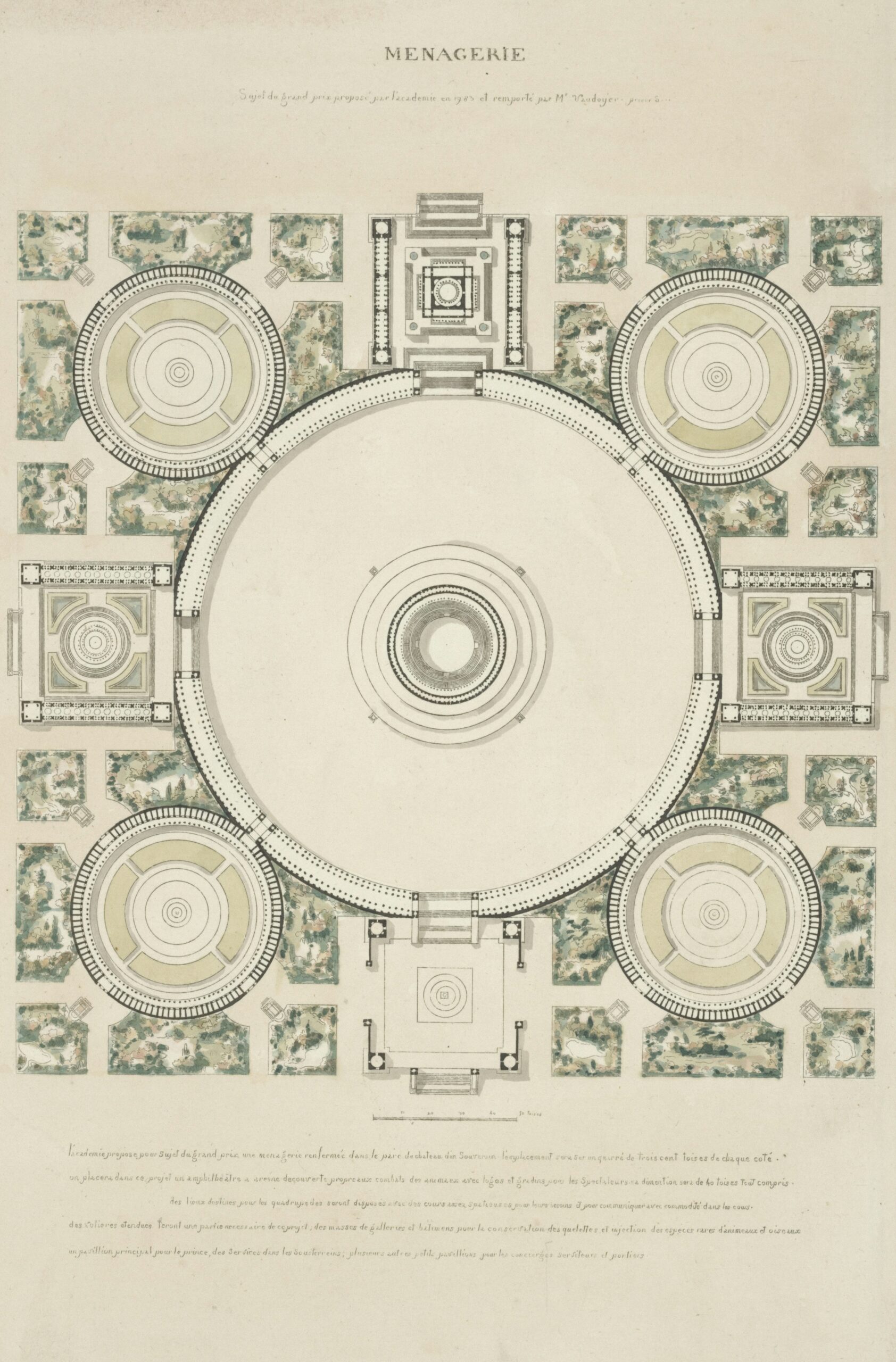
Leave a Reply